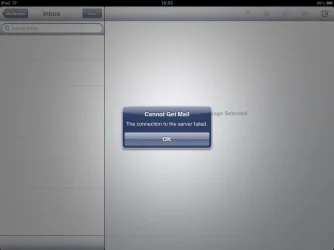Kickboxer101
Master Black Belt
So I use my hotmail account for work and stuff and I use my iPad but lately I haven't been able to sign in online it goes to the opening yohr mailbox screen then goes to a screen that says it can't open like when yohr not connected to the Internet and on my iPad it comes up like this. Any ideas anyone? I've contacted hotmail but not heard anything back. There's nothing wrong with my wifi as everything else is working