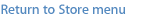TallAdam85
3rd Black Belt
Hello I recently had my pc crash and lost everything on it. That realy sucks cause I had alot of pics and flyers saved on it. The back up I had did not work anyways just wondering, now that I got a new Window on here what programs should I download to stop spyware and all that fun stuff and where to go thanks alot
adam
adam